I love using Google Docs spreadsheet for my wedding related items because I can work on them at home but also work on them during my lunch breaks at work. When I was playing around with the spreadsheets, I noticed a "form" option. I then a found great solution to just send out a form to my entire guest list for them to send me their address and Google Docs automatically places their address into a spreadsheet.
Step 1
Google Docs
You must already have a google account for this. Create New: Form
Step 2
You need to then create the fields for the user to fill out. I only had two fields for them - name and address. That way whoever fills out the form will be always remember to add their name so you do't have to guess who lives where. Here's how my form fields look:
You also can choose the theme of how the form will look to whoever you email to. Just click: Theme
Here's how my form looks to whoever I emailed it to:
Step 3
Email the form!
Step 4
View responses. Here's how all the responses will look
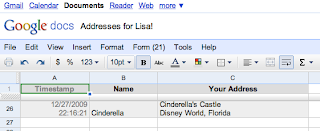
Then you can sort the spreadsheet however you like!
The only thing I wish I could change is a better way of keeping track of how many people responded out of who I sent it to. I forgot who I sent the form to and really had to dig to find the list I originally emailed the form to. But other than that, I love this form! Nice and easy to get addresses!



No comments:
Post a Comment